Enable Multiple Concurrent Remote Desktop Connections or Sessions in Windows XP
Pt.6
@REG ADD "HKLM\SYSTEM\ControlSet001\Control\Terminal Server\Licensing Core" /v EnableConcurrentSessions /d 1 /t REG_DWORD /f >nul
@REG ADD "HKLM\SYSTEM\ControlSet002\Control\Terminal Server\Licensing Core" /v EnableConcurrentSessions /d 1 /t REG_DWORD /f >nul
@REG ADD "HKLM\SYSTEM\ControlSet003\Control\Terminal Server\Licensing Core" /v EnableConcurrentSessions /d 1 /t REG_DWORD /f >nul
@REG ADD "HKLM\SYSTEM\CurrentControlSet\Control\Terminal Server\Licensing Core" /v EnableConcurrentSessions /d 1 /t REG_DWORD /f >nul
@REG ADD "HKLM\SOFTWARE\Microsoft\Windows NT\CurrentVersion\Winlogon" /v EnableConcurrentSessions /d 1 /t REG_DWORD /f > nul
@REG ADD "HKLM\SOFTWARE\Microsoft\Windows NT\CurrentVersion\Winlogon" /v AllowMultipleTSSessions /d 1 /t REG_DWORD /f > nul
Make sure all ControlSet have this entry in domain environment
Pt.11 can be ignore in Domain environment
WinXP terminal service administive template ADM in local policy:
**************************************************************
This patch will enable two or more concurrent sessions in Windows XP PRO Service Pack 2 (SP2) and Service Pack 3 (SP3) if you have FAST USER SWITCHING enabled, and your windows is NOT in a domain.
http://sala.pri.ee/?page_id=11

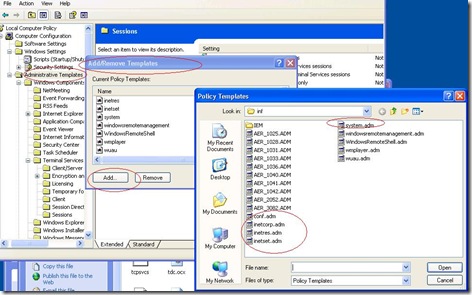
No comments:
Post a Comment