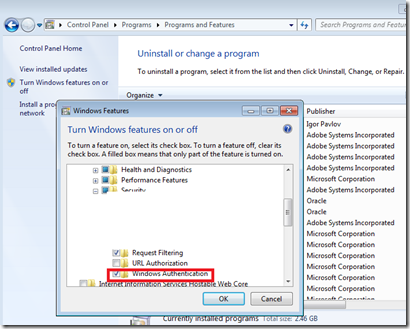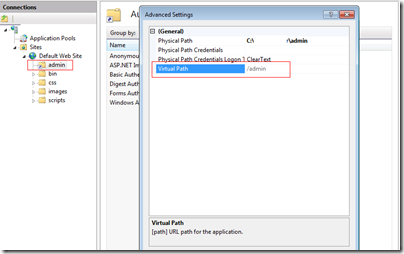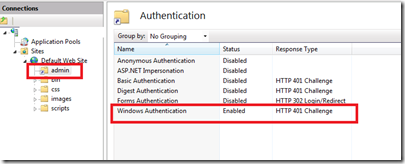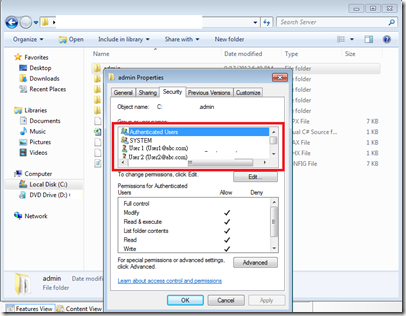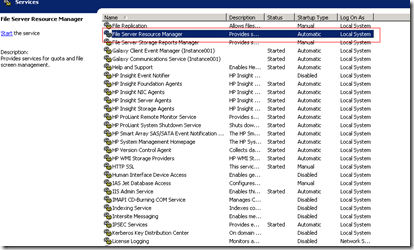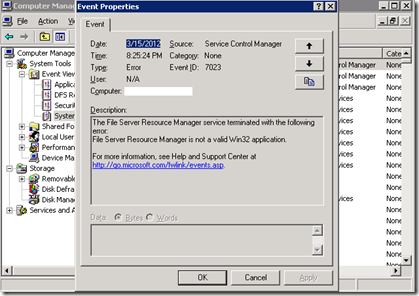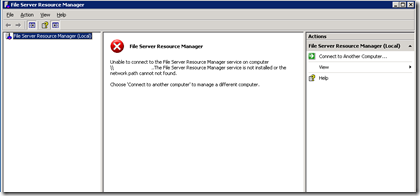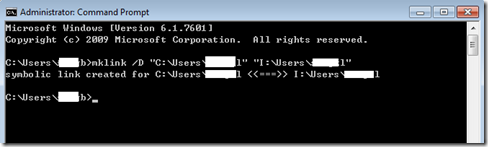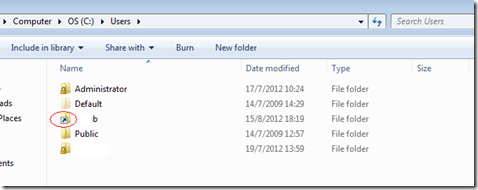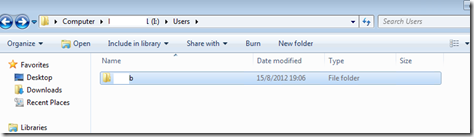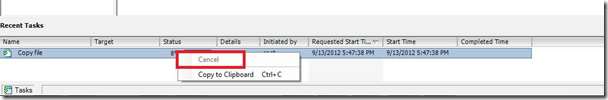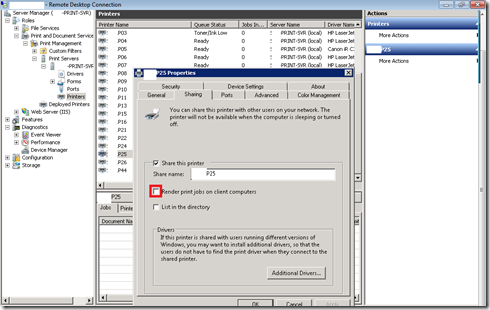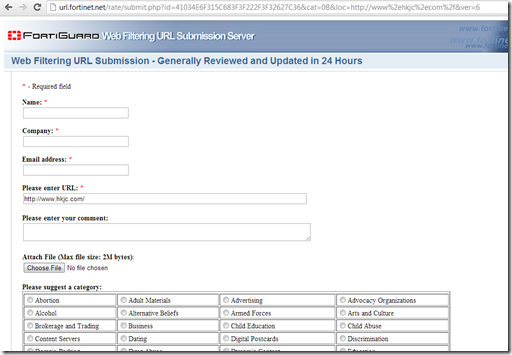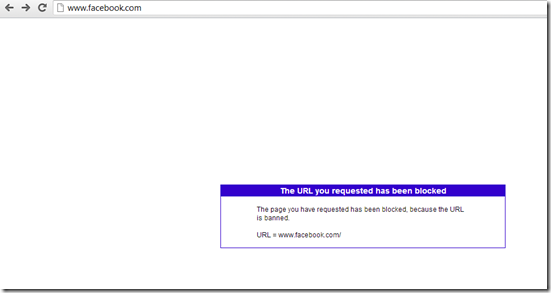The File Server Resource Manager (FSRM) not working and you receive the following errors:
1. File Server Resource Manager service doesn't start
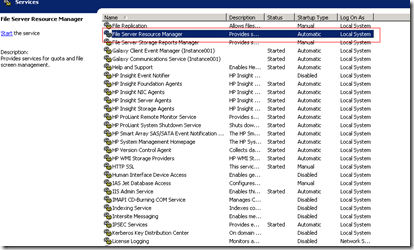
2. The Error 7023 about the Fo;e Server Resource Manager service terminated with the following error: “File Server Resource Manager is not a valid Win32 application”
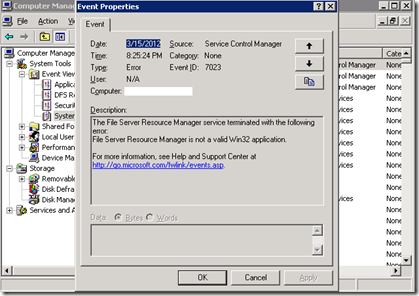
3. File Server Resource Manager snap-in doesn't display information about server (Displays the message "Unable to connect to File Server Resource Manager..."
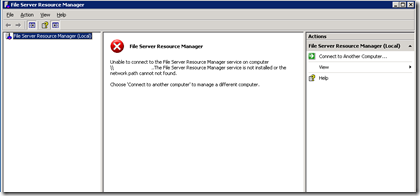
The problem maybe caused by misuse the 64bits CD (Windows Server 2003 R2 disc 2) to install the FSRM to a 32bits OS or use the 32bits CD to install the FSRM to a 64bits OS.
To solve this problem, please use the following method should be work: (Example for 64bits OS)
1. Replace the dfsext.dll from the other Win2k3 R2 SP2 x64 server.
2. Replace the srmsvc.dll from the other Win2k3 R2 SP2 x64 server.
3. register this file using RegSrv32 "RegSrv32 srmsvc.dll"
4. type - fltmc filters checked those filter is not running:
5. Run the following command to run those filters
fltmc load Quota
fltmc load Datascrn

The FSRM will be work now.
Reference:
http://www.thedailyadmin.com/2008/08/file-server-resource-manager-not.html
http://social.technet.microsoft.com/Forums/en-US/winserverfiles/thread/ab66bad3-e9b9-4b68-9ffd-1db0efb88ca2/
http://bradmarsh.net/index.php/2008/11/03/file-server-resource-manager-not-saving/
DataScrn Datascren.sys is a kernel-mode mini-filter file system driver that implements the file screening checks in real time on configured volumes and folders.
Quota Quota.sys is a kernel-mode mini-filter file system driver that implements the quota checks in real time on configured volumes and folders.
SrmSvc Srmsvc.dll is an application-type service that starts automatically on system startup and runs as a standalone process. It is visible as File Server Resource Manager.
SrmReports Srmhost.exe is an application-type service that runs as a standalone process. It can be started manually or when scheduled reports are configured to run. The service is visible as File Server Storage Reports Manager.
Source:http://technet.microsoft.com/en-us/magazine/2006.05.getcontrol.aspx


Windows Server 2003 R2 File Server Resource Manager Not Working