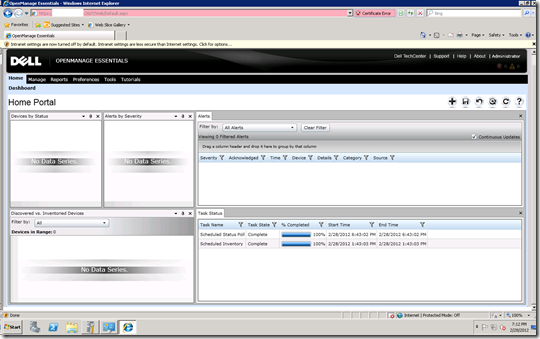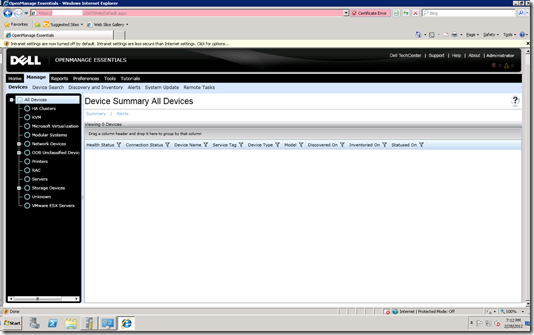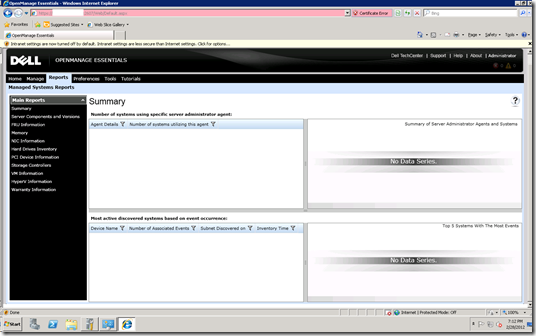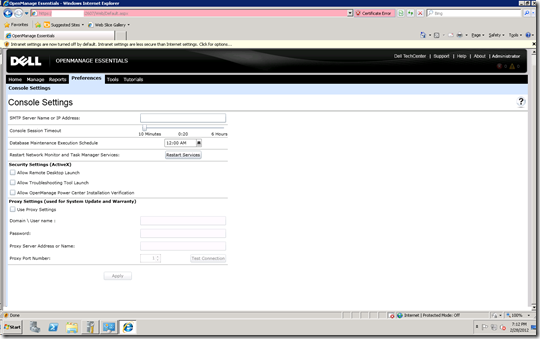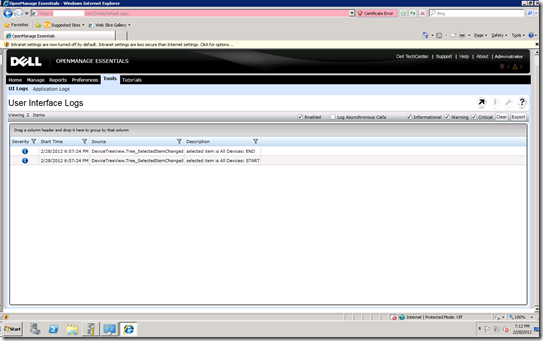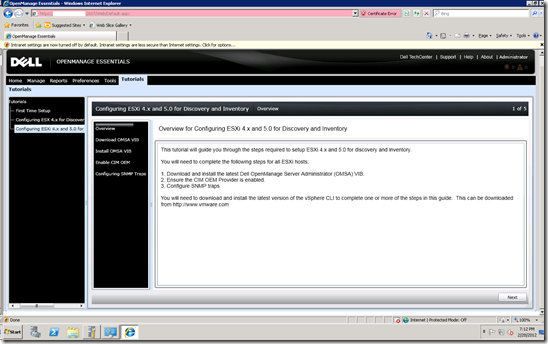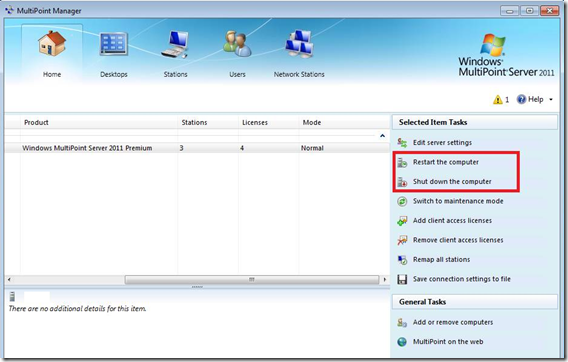If you are going to reboot the MPS, please make sure to follow this procedure.
1. Make sure all users are save their unsaved work.
2. No other administrator have been login the MPS
3. Use the MultiPoint Manager to reboot or shutdown the server. (Otherwise the server cannot back to normal mode without using the console login by the administrator) (Please do not use the command “shutdown –a” and reboot/shutdown button inside the start menu.)
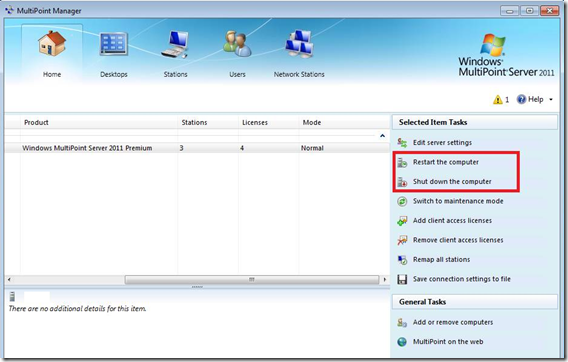
Otherwise you will need to use a administrator login to the server via the console (To solve the problem of all the zero client not able to login, and also put the MPS switch back to normal mode from the maintenance mode (It go to maintenance mode due to the reboot is not initate by MultiPoint Manager)


Reboot and shutdown procedure of Microsoft MultiPoint Server 2011 (MPS)