The following two tools to find out the port device ID and re-enable the disconnected usb without re-plug (Eject and re-detect a usb drive without unplugging it):
Devcon
http://support.microsoft.com/kb/311272
D:\Browser_Download\devcon\i386>devcon remove USB\VID_0204*
USB\VID_0204&PID_6025\28202200913F2A12 : Removed
1 device(s) removed.
D:\Browser_Download\devcon\i386>devcon rescan
Scanning for new hardware.
Scanning completed.
USBView is a free utility from Microsoft that displays the USB connection tree and shows the USB devices that are connected to it together with their configuration data. This is very useful for debugging USB enumeration errors. USBView runs under Windows 98, ME, 2000 and XP.
http://www.ftdichip.com/Resources/Utilities.htm
Reference:
Tracing USB Device artefacts on Windows XP operating system for forensic purpose
http://www.drdobbs.com/189401600;jsessionid=NHRU0VACUYV4VQE1GHPSKH4ATMY32JVN?pgno=1

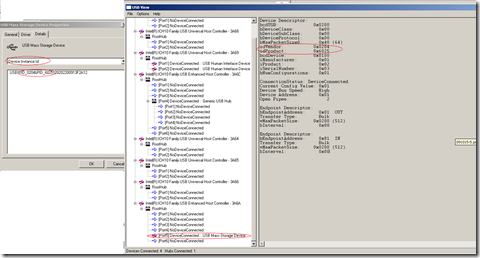
No comments:
Post a Comment