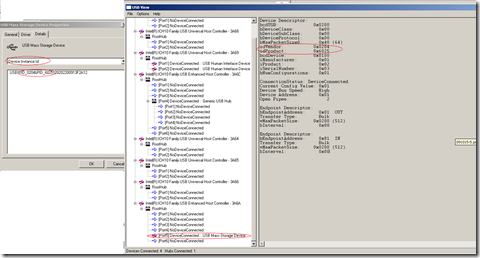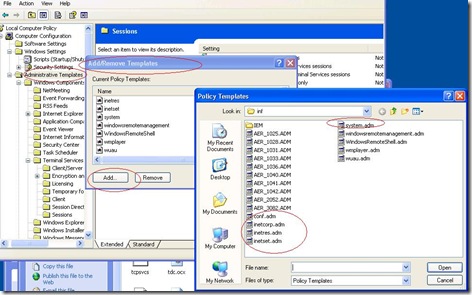The user logon script:
Check temp exist and deploy sleep.exe
***************************************************************
C:
if not exist c:\temp\ (md C:\temp)
cd C:\temp
if exist C:\temp\sleep.exe (echo exist!)
if not exist C:\temp\sleep.exe (copy \\SRV\remoteinstall$\Sleep\sleep.exe C:\Temp\ /Y)
***************************************************************
The Startup Script have been create for client at the following:
***************************************************************
C:\Temp\sleep.exe 55
FOR /F %%A IN ('DIR/B "C:\Documents and Settings"') DO FOR /F %%B IN ('DIR/B "C:\Documents and Settings\%%A\My Documents\My Received Files"') DO copy NUL "C:\Documents and Settings\%%A\My Documents\My Received Files\%%B\history\dont_delete.txt"
FOR /F %%A IN ('DIR/B "C:\Documents and Settings"') DO FOR /F %%B IN ('DIR/B "C:\Documents and Settings\%%A\Application Data\Skype"') DO copy NUL "C:\Documents and Settings\%%A\Application Data\Skype\%%B\dont_delete.txt"
FOR /F %%A IN ('DIR/B "C:\Documents and Settings"') DO "C:\Program Files\Eraser\"eraser addtask -q --method=1407fc4e-feff-4375-b4fb-d7efbb7e9922 --schedule=now --dir="C:\\Documents and Settings\\%%A\\Application Data\\Skype\\,includeMask=*.dbb,excludeMask=*.FOLDER"
FOR /F %%A IN ('DIR/B "C:\Documents and Settings"') DO "C:\Program Files\Eraser\"eraser addtask -q --method=1407fc4e-feff-4375-b4fb-d7efbb7e9922 --schedule=now --dir="C:\\Documents and Settings\\%%A\\My Documents\\My Received Files\\,includeMask=*.xml,excludeMask=*.FOLDER"
***************************************************************
***************************************************************
@echo off
FOR /F %%A IN ('DIR/B "C:\Documents and Settings"') DO "C:\Program Files\Eraser\"eraser addtask -q --method=1407fc4e-feff-4375-b4fb-d7efbb7e9922 --schedule=now --dir="C:\\Documents and Settings\\%%A\\Application Data\\Skype\\,includeMask=*.dbb,excludeMask=*.FOLDER"
FOR /F %%A IN ('DIR/B "C:\Documents and Settings"') DO "C:\Program Files\Eraser\"eraser addtask -q --method=1407fc4e-feff-4375-b4fb-d7efbb7e9922 --schedule=now --dir="C:\\Documents and Settings\\%%A\\My Documents\\My Received Files\\,includeMask=*.xml,excludeMask=*.FOLDER"
***************************************************************
usage: Eraser <action> <arguments>
where action is
help Show this help message.
addtask Adds tasks to the current task list.
querymethods Lists all registered Erasure methods.
global parameters:
--quiet, -q Do not create a Console window to display progress.
parameters for help:
eraser help
Eraser querymethods
Method GUID
-------------------------------------------------------------------------------
U Gutmann 1407fc4e-feff-4375-b4fb-d7efbb7e9922
U Gutmann Lite ae5eb764-41b0-4601-bdf2-326b5838d44a
U US DoD 5220.22-M (8-306./E, C & E) d1583631-702e-4dbf-a0e9-c35dba481702
U RCMP TSSIT OPS-II f335cc40-5de5-4733-90b1-6957b4a45688
U Schneier 7 pass b1bfab4a-31d3-43a5-914c-e9892c78afd8
U German VSITR 607632b2-651b-4935-883a-bdaa74febb54
U US DoD 5220.22-M (8-306./E) ecbf4998-0b4f-445c-9a06-23627659e419
U British HMG IS5 (Enhanced) 45671da4-9401-46e4-9c0d-89b94e89c8b5
U US Air Force 5020 7bf5b185-8ea5-4e12-83f1-f6c2efb3d2c2
U US Army AR380-19 0fe620ea-8055-4861-b5bb-bd8bdc3fd4ac
U Russian GOST P50739-95 92681583-f484-415f-a66c-cc210222edc5
U British HMG IS5 (Baseline) 9acdbd78-0406-4116-87e5-263e5e3b2e0d
U Pseudorandom Data bf8ba267-231a-4085-9bf9-204de65a6641
First/last 16KB Erasure 0c2e07bf-0207-49a3-ade8-46f9e1499c01
Press enter to continue . . .
Some example for Eraser command:
Erase a specific file:
C:\Program Files\Eraser>eraser addtask -q --schedule=now --file=C:\\Temp\\test\\a.xml
C:\Program Files\Eraser>eraser addtask -q --method=1407fc4e-feff-4375-b4fb-d7efbb7e9922 --schedule=now --file=C:\\Temp\\test\\a.xml
C:\Program Files\Eraser>eraser addtask -q --method=1407fc4e-feff-4375-b4fb-d7efbb7e9922 --schedule=now --dir=C:\\Temp\\test\\,includeMask=*.xml
C:\Program Files\Eraser>eraser addtask -q --method=1407fc4e-feff-4375-b4fb-d7efbb7e9922 --schedule=now --dir=C:\\Temp\\test\\,includeMask=*.dbb


User eraser to delete MSN/Skype history + Check the temp folder exist
and copy file to this folder