1. Create powershell file call "check_mcafee_dat.ps1" by using the following:
$computer = read-host "computer to query"
$ProductVer = [Microsoft.Win32.RegistryKey]::OpenRemoteBaseKey('LocalMachine',$Computer).OpenSubKey('SOFTWARE\McAfee\DesktopProtection').GetValue('szProductVer')
$EngineVer = [Microsoft.Win32.RegistryKey]::OpenRemoteBaseKey('LocalMachine',$Computer).OpenSubKey('SOFTWARE\McAfee\AVEngine').GetValue('EngineVersionMajor')
$DatVer = [Microsoft.Win32.RegistryKey]::OpenRemoteBaseKey('LocalMachine',$Computer).OpenSubKey('SOFTWARE\McAfee\AVEngine').GetValue('AVDatVersion')
$ExtraDatVer = [Microsoft.Win32.RegistryKey]::OpenRemoteBaseKey('LocalMachine',$Computer).OpenSubKey('SOFTWARE\McAfee\AVEngine').GetValue('ExtraDatValueName_0')
Write-Host "$computer - Product version: $ProductVer Engine version: $EngineVer Dat version: $DatVer ExtraDat version: $ExtraDatVer"
2. Run the "check_mcafee_dat.ps1" by using local admin or privilege account
3. Enter the hostname of the target machine
It should return the information like the following:
Remark: The DAT 8574 (27 Jun 2017) already include the Petya detection.

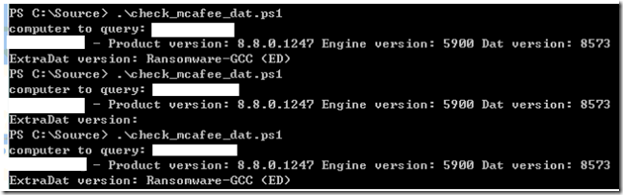
No comments:
Post a Comment