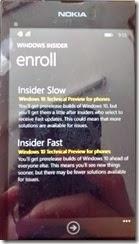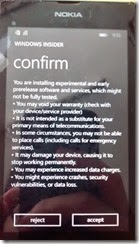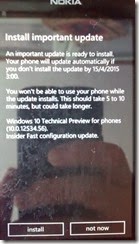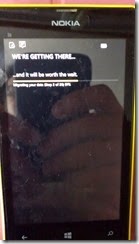1. Install the Windows Insider from store and click the “Get preview builds”

2. Select the “Insider Fast”
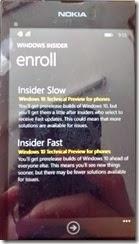
3. Accept
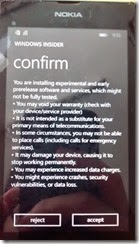
4. Your phone will be restart

Installation the upgrade to WP 10 Technical Preview
1. Go to settings –> phone update

2. Waiting the download

3. Press “Install” to install the (10.0.12534.56) Windows Phone 10 Technical Preview
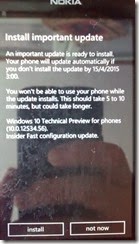
Waiting the installation

After the phone reboot, unlock the phone

You will see screen like the following:
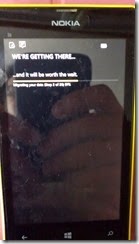
Once, the update sucess, you will receive the folloing message:

(Update: 18 Apr 2015 : Since some users try to restore the Nokia 52X series phone back to 8.1 and it cause the phone broken. Microsoft onhold to push the WP 10 TP to Nokia 52X device)
http://www.ibtimes.co.uk/microsoft-lumia-denim-rollout-withheld-users-report-bricking-while-downgrading-windows-phone-8-1-1497072
(Update: 20 Apr 2015 : Microsoft provide a tool to fix your bricked Lumia 520 or 525 with the updated recovery tool)
http://www.gsmarena.com/fix_your_bricked_lumia_520_or_525_with_this_new_recovery_tool-news-11964.php


Windows Phone 10 Technical Preview on Nokia Lumia 525 (10.0.12534.56) released on 11 Apr 2015