Problem:
Solution:
Press Language & Region on the left, then click Administrative Language Settings under the Related Settings section. The Region window will open up to the Administrative tab. Under the "Language for non-Unicode Programs" section, click the Change System Locale button, - change it to "Chinese (Simplified, Mainland China)
After that, it will able to show simplified chinese in notepad:


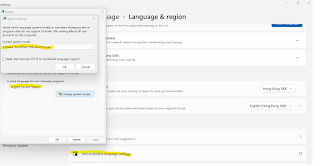

No comments:
Post a Comment