Due to 10136 bug, you need to downgrade the phone back to 8.1 and then upgrade to Windows 10 (10136)
Remark: All Data and apps will be removed. Make a backup before take any action.
Downgrade to 8.1
Download the Windows Phone Recovery Tool
http://go.microsoft.com/fwlink/?LinkID=525569
Install this tools (The tools able to install and run on Windows 10 insider build 10130)
Connect the phone to you PC and run the tools follow the wizard.
During the installation, you will see the phone screen like this:
Once downgrade complete, run the Windows phone update to upgrade the phone to the latest 8.1 build.
Then install Windows Insider apps, select the “Insider Fast”, run phone update again.
It will upgrade Windows 10 Mobile Insider Preview and then after that run the update again and reboot the phone again to receive the Insider Fast configuration update:
Once, reboot complete, you will on Windows 10 mobile (10136) now.




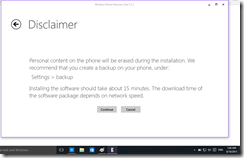




No comments:
Post a Comment