http://kurtsh.com/2011/02/19/tool-system-restore-manager-2-0-for-windows-7/

http://kurtsh.com/2011/02/19/tool-system-restore-manager-2-0-for-windows-7/

(Freeware) System restore manager 2.0
http://www.groovypost.com/howto/how-to/convert-openoffice-odt-word-docx/

How to Easily Convert OpenOffice ODT Documents to Microsoft Word DOC Format
System Stability Tester
http://www.softpedia.com/get/System/Benchmarks/System-Stability-Tester.shtml
IntelBurnTest
http://www.softpedia.com/progDownload/IntelBurnTest-Download-115298.html
Mihov Blank Screen
http://www.softpedia.com/get/System/Benchmarks/Mihov-Blank-Screen.shtml
NovaBench
http://www.softpedia.com/get/System/Benchmarks/NovaBench.shtml
LANBench
http://www.softpedia.com/get/System/Benchmarks/LANBench.shtml
HeavyLoad
http://www.softpedia.com/get/System/Benchmarks/HeavyLoad.shtml
HddSpeedTest
http://www.softpedia.com/get/System/Benchmarks/Hdd-Speed-Test-Tool.shtml

System stress test
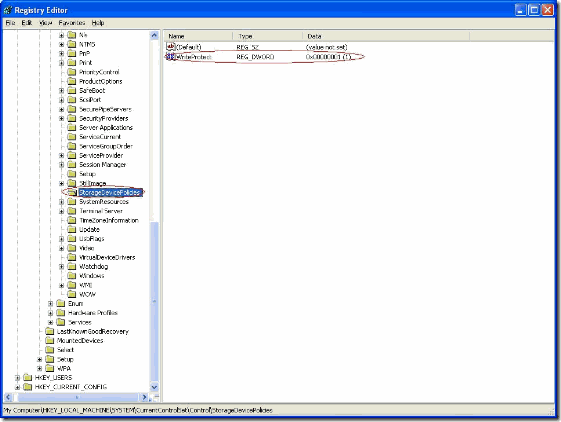
Reference:
http://www.petri.co.il/disable_writing_to_usb_disks_in_xp_sp2.htm
http://www.howtogeek.com/howto/windows-vista/registry-hack-to-disable-writing-to-usb-drives/
http://diaryproducts.net/about/operating_systems/windows/disable_usb_sticks
http://support.microsoft.com/kb/823732
http://www.petri.co.il/disable_writing_to_usb_disks_in_xp_sp2_with_gpo.htm

The following registry have been change for the USB port read only for USB thumb drive
Method 1: Manual method.
Go to the folder on your computer where you directed your web files.
Open each *.htm file in NotePad by right clicking the file > open with >
NotePad. If you are using the subfolder option in Pub 2003 or 2007, your
index.htm file is your home page, and your other *.htm files for your other
pages are usually contained in a subfolder called "index_files".
In Notepad,
Find:
</head>
Replace with:
</head><table border="0" cellpadding="0" cellspacing="2"
width="760"align="center"><tr><td>
If you are using a page width that is different than 760 pixels, change the
width in the code string with the width of your web pages. Close NotePad and
save the changes.
After editing the code on each *.htm file and opening the edited .htm files
in IE to test the change, you can upload your files to your host.
Method 2: Semi-automatic method.
With this method you can find the </head> code, and replace it with the
revised code string in each *.htm file semi-automatically.
Download and install the free "Replace In Files" program:
http://www.emurasoft.com/index.htm
Open "Replace in Files". The four boxes in the "Replace in Files" program
require the following information:
Find:
</head>
Replace with:
</head><table border="0" cellpadding="0" cellspacing="2"
width="760"align="center"><tr><td>
Note: the code string may wrap in this message, but combine it to one line
to use in Replace in files. Also change the width to the pixel width of your
web pages if different than 760 pixels.
File Types:
*.htm
In Folder:
Use the ... button to browse to the folder where you saved your web files on
your computer.
Assuming that you are using a subfolder, check the box at the bottom
"Replace in Subfolders".
Click "Replace All", and you should get a "Finished" dialog that will
confirm the replaced strings of code for each *.htm file/page in your web
files.
After opening the edited .htm files in IE to test the change, you can upload
your index.htm file and your index_files folder to your host.
You will have to run Replace in Files each time you modify your Pub file and
produce new web files. However, once the options in Replace in Files are
filled out and the "Replace all" is selected, the entries are retained for
the next time you use the program.
From:

(Solution) Publisher 2007. Web site is not in the middle per automatic. (http://www.tech-archive.net/Archive/Publisher/microsoft.public.publisher.webdesign/2008-08/msg00109.html )
http://www.microsoft.com/downloads/en/details.aspx?FamilyID=04f7d456-24a2-4061-a2ed-82fe93a03fd5

Forefront Endpoint Protection 2010 Tools
1. msg.exe
2. sent Utility (http://www.winsentmessenger.com/sent/)

NET SEND alternatives in windows 7/Vista

SuperPutty – Windows GUI Application That Can Open PuTTY SSH Client In Tabs
Backup ESXi from Windows
http://www.sohoadvisers.com/tutorials/vmware-esxi/backup-esxi
ESXi Configurator Utility
http://www.itsallvirtual.com/utilities/esxiconfiguratorutility.html
Completely Free Backup for ESXi
http://blog.peacon.co.uk/completely-free-backup-for-esxi/
http://communities.vmware.com/message/1110839

free way to backup VMware ESXi
Computer configuration/windows settings /security settings/local policies /user rights assignment /Change the system time

allow normal user to change the clock
Windows Registry Editor Version 5.00
[HKEY_LOCAL_MACHINE\SOFTWARE\Microsoft\Windows NT\CurrentVersion\Winlogon]
"DefaultUserName"="user"
"AltDefaultUserName"="user"
"AltDefaultDomainName"="abc.com"
"DefaultDomainName"="abc.com"

Change the default login username and domain
Free Zune Video Converter 1.1
http://www.pazera-software.com/products/zune-video-converter/

Free Zune Video Converter 1.1 (High quality video convertor)
1. Get the IMEI no. and the PIN no. of the BlackBerry, (Go to "Option" -> "Status")
2. Send the IMEI and PIN to telecom
3. When you receive those no, you will able to use the following steps to unlock the device.
1. Go to "Options"
2. Select "Advanced Options"
3. Select "SIM card"
4. Type "MEP2"
5. Enter the MEP no.

unlock the SIM lock of the BlackBerry
1. Find the free Space of the USB, get from Disk -> properites –> general
2.Go to “cmd” –> fsutil file createnew X:\<a file name> <size of file> (e.g. F:\usbfiles 9999999)
For more information:
http://dollyshaka.blogspot.com/2009/02/create-fake-dummy-file-on-usb-flash.html

How to prevent virus infect a USB thumb drive
You will need to add Domain Users (or the specific domain user or users) to the Local Users group on the XP Mode machine.
And because the users are connecting via Remote Desktop Protocol (RDP) you will need to add Domain Users (or the specific domain user or users) to the Remote Desktop Users group on the XP Mode machine.
From:
http://thelazyadmin.com/blogs/thelazyadmin/archive/2011/01/03/joining-xp-mode-vm-to-the-domain.aspx

Joining XP Mode VM to the Domain
Google Public DNS
8.8.8.8
8.8.4.4
http://code.google.com/intl/zh-HK/speed/public-dns/
Norton DNS
Change your DNS settings to: 198.153.192.1 and 198.153.194.1
OpenDNS
208.67.222.222
208.67.220.220
Comodo Secure DNS
156.154.70.22
156.154.71.22
http://www.comodo.com/secure-dns/switch/
http://www.comodo.com/secure-dns/support/faq.html

Public DNS
1. Install Winamp
2. Install Download M4P input plugin (for Winamp2/5) 1.0 beta http://www.free-codecs.com/m4p_input_plugin_for_winamp_download.htm
3. Unzip the in_mpc to winamp\plugin http://files2.musepack.net/windows/plugins/in_mpc_0.99g.zip -- Winamp plugin ( winamp v2 or winamp v5)

How to play iTune format audio in Windows without install iTune
Use the “Format Factory”* to convert it.
*Format Factory is a multifunctional media converter (Freeware)
Remark:
Search .M4P file on internet, by using Google to search “+filetype:m4p”
iTune audio file format - .AAC/.M4A/.M4P
.M4P is a DPM protected file format ot .M4A

How to convert the iTune format Music to mp3?
http://www.dabcc.com/downloadfile.aspx?id=1077

(Freeware) Microsoft Hyper-V Monitoring Tool - HyperV_Mon 1.8
For more information
http://gsyan888.blogspot.com/2010/06/sd-card-lock.html

SD Card lock (Write protection) did not work if the card reader did not support
For IE 8 and Firefox
http://www.bullogger.com/blogs/williamlong/archives/359639.aspx
For Chrome

Google search default setting
Test of DNS settings and availability of domain name
http://www.dns-info.cz/en/dns-test/
http://www.dnswatch.info/articles/dns-update

Test of DNS settings and availability of domain name
Antispam in Exchange
http://technet.microsoft.com/en-us/library/bb201691.aspx
Linux antispam gateway
http://spamcheetah.sourceforge.net/
http://www.global-domination.org/ESVA.php

Someting aout Exchange antispam
The Adobe reader 8 Asian fonts pack no longer available in Adobe.com, if you need to download this fonts pack go to ftp://ftp.adobe.com/pub/adobe/reader/win/8.x/8.1/misc/

Adobe reader 8 Asian fonts pack