By create a shortcut:
hcp://CN=Microsoft%20Corporation,L=Redmond,S=Washington,C=US/Remote%20Assistance/Escalation/Unsolici
Offer Remote Assistance
With Remote Assistance, you can offer help to a local area network user if you have administrative privileges and know the computer name or IP address. When you start Remote Assistance, you can view the user's screen, chat in real time, and work from a remote location on the user's computer.
Type or paste the computer name or IP address:

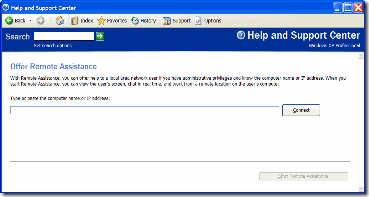
No comments:
Post a Comment